Invite Attendees
Attendees
are people who can come to your meeting. When you ask someone to
attend they will receive an invitation in their E-mail. The
recipient can Accept, Decline or Propose a different Time. Let's
walk through the steps.
2.
Try it: Invite Attendees
The
appointment is still open.
Go to
Meeting ->Attendees.
Click on
Invite Attendees.
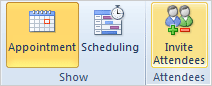
What Do You See? Look above the Subject. The E-mail field is
available now.
Enter a
partner's E-mail address.
Click Send to E-mail the
invitation.
Keep
going, please.