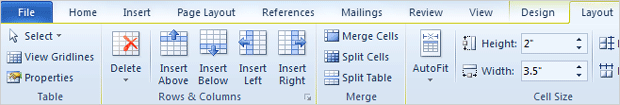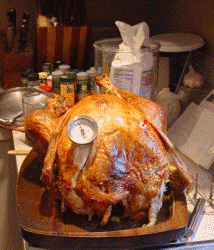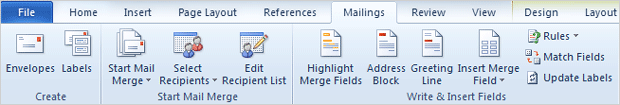Create Mail Merge, troubleshoot Mail
Merge errors, edit Recipient list, choose alternate Recipient list,
and Match Fields.
Charlottes Samples Sales 2010.xlsx
Charlottes Marketing Cards.docx
Microsoft Office 2010 Pricing.xlsx
Graphic files used in the lesson:
1Logo,
Farm,
FarmersMarket2.gif
Complete the Practice
Activity, page 142
Review the Test questions, page 144.
This lesson shows the Table and Mailings
Ribbons.
1.
Table Tools->
Layout-> Insert Right, page 115
2.
Mailings->
Start Mail Merge-> Step by Step Wizard, page 118
3.
Mailings->
Write and Insert Fields ->Update Labels, page 129
4.
Mailings->
Start Mail Merge-> Select Recipients, page 133
5.
Mailings->Write and Insert Fields->Match Fields,
page 137
6.
Mailings->Write and Insert Fields->Rules, page
138 |
|

|
|