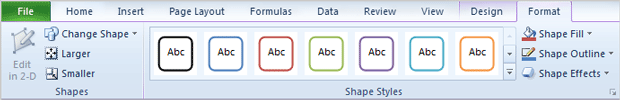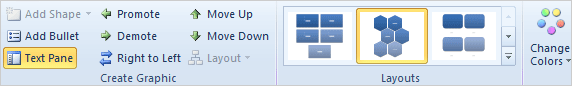|
From the
SmartArt Tools->Format Ribbon.
8.
Format->Shapes->Change Shape, page
182
9.
Format->Shapes->Larger, page 183
A presentation that uses SmartArt
to add interactive graphics.
Do the Practice
Activity on page 188.
Review the Test questions on page 189.
From the SmartArt Tools->Design Ribbon.
1.
Design->Create
Graphic->Text Pane, page 172
2.
Design->Create
Graphic->Add Shape, page 174
3.
Design->Create
Graphic->Promote, page 176
4.
Design->Create
Graphic->Right to Left, page 177
5.
Design-> Layout, page
178
6.
Design->SmartArt Styles-> Change Color, page 179
7.
Design->SmartArt Styles-> Styles, page 180 |
|

|
|