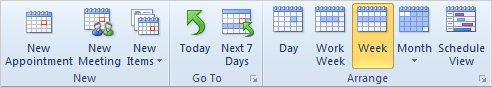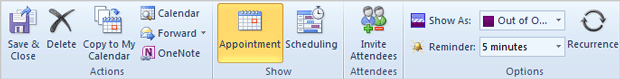|
Sample Appointments and Meetings that
demonstrate the options on the Home and Appointment Ribbons.
valentine1.gif,
valentine2.gif,
valentine3.gif.
Complete the Practice
Activity on page 215.
Review the Test questions on page
216.
From the
Appointment Ribbon
1.
Appointment ->Options->Show As, page
190
2.
Appointment->Options-> Reminder, page
192
3.
Appointment ->Options->Recurrence,
page 194
4.
Appointment ->Actions->Save & Close,
page 194
5.
Appointment Series->Actions->Delete,
page 196
6.
Appointment ->Attendees->Invite Attendees,
page 200
7.
Appointment
->Show->Appointment, page
203
8.
Appointment ->Actions->Forward,
page 209
From the Home Ribbon.
1.
Home ->New->New Appointment, page
188
2.
Home ->Arrange->Work Week, page
193
3.
Home ->Respond->Meeting,
page 211 (not shown)
From the Meeting Ribbon
1.
Meeting ->Attendees->Invite Attendees,
page 200
2.
Meeting ->Respond->Accept,
page 201
3.
Meeting ->Show->Tracking, page
204 |
|

|
|